Resources
Looking for more information? Here you will find case studies, demo videos, white papers and datasheets to help you.
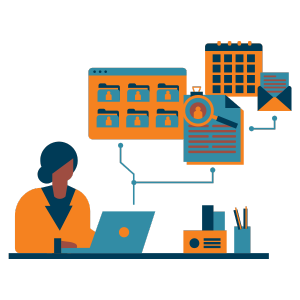
ITSM
Video: HR Case Management demo

9 Nov 2020
.png)
More and more HR and Shared Services teams are beginning to discover that the traditional, manual processes of tracking and managing employee queries, requests and cases are no longer efficient when it comes to providing quality HR service delivery to the organisation.
As demand is growing for solutions that will help support the HR requirement for effective management of requests and queries, we are pleased to share with you enhancements to our own HR service management software.
Our video demo will take you through:
- How to log and track regular queries to HR Service Centres
- How to record, manage and track more complex HR cases
- Proactive notifications and alerts
- Reporting including Management reports and dashboard
To watch this HRCM demonstration please click below
Today we’re going to look at how Sunrise can help HR teams manage employee queries, requests and cases that they have to deal with. Sunrise HRCM is designed to be intuitive and easy to use, giving HR teams one central place to manage all of the cases, requests and queries that employees may place upon them.
When a HR analyst first logs in they go to a landing page where they’ll see a dashboard based on their job role. This is fully configurable in various ways to present data, such as charts, gauges and grids that can easily be drilled down on to see further information. For example, here I can see a case that has missed the original SLA target and is in a status of ‘breach’. I can click on this record, and drill down to see further information about this case and its overall progress. Sunrise HRCM is also fully configurable and you can create as many work queues as required, for example queues may show your own records, your colleagues’ or all of your team’s. In this example I can see there are 13 open cases. I can click on this and drill straight down, into a summary screen showing all of those cases.
There are three main ways that records can be raised within the system. Firstly, HR Teams can raise records themselves directly by intuitive and easily configurable login screens. Secondly, there is an email processor that can automatically raise or update new records from inbound emails. Thirdly, there’s a self-service portal for HR teams that want to allow their end-users and employees the ability to log and track their own activity directly into the system. When logging activities, some requests and queries can be dealt with quickly by the HR team. Sunrise allows you to log these directly into the system. Here you can see a fully configurable screen where I can quickly and easily enter the employee details. Dynamic searching will bring back that particular employee, and I can populate them as part of this record. On the right hand side, you can see that Sunrise HRCM can dynamically show you any existing activity for that particular employee. We can then go on to log further details – Sunrise allows you to create templates, making this process quick and simple. Here I can type in the name of the query, and any relevant templates will be suggested. In addition you can see that Sunrise has a built-in knowledge base where we can automatically suggest potential answers to this particular question. We can then go on and raise this record and if required, automatically close it. This would allow the HR representative to automatically log and close a query while they are on the phone with the employee.
Sunrise HRCM can also help you deal with more complex cases and queries. Here we’re going to look at an example of how you can handle a gross misconduct case and I have a template regarding some steps that HR could follow. I can simply type in the nature of the case, choose a template and raise a case directly in the system. Here we can see all the details of the case, including the case reference and the current status. If we scroll down we can see the full history which will record all of the activity that we will follow. In addition, in this scenario we also have a number of checklist items. Sunrise HRCM allows you to build full workflow to ensure that your HR colleagues follow the correct steps. In this example, there are a number of steps that we need to go through that we can record have been completed. We can now continue to manage the case until it’s fully completed and closed. The benefit of Sunrise HRCM is you have all of the case history in one place, including any attachment you may choose to add. This means you have access to the data in the future, if required.
For the HR team that wants employees to interact directly with the system, there’s a fully integrated self-service portal. This allows an employee to log in using a local email and password, or automatically via Single Sign On. Once the employee logs in they’ll go to a landing page dashboard where you can present information that you wish them to see. This can include the ability to search a HR knowledge base for useful information you choose to publish to your employees, the ability to check the current status of anything I’ve logged including any updates and also I can go in and log new tickets directly with HR. Here I can go in as an employee put in the information you ask of me and submit it. This will be automatically assigned to the relevant HR team to then go and deal with.
Sunrise HRCM also has powerful reporting capabilities, enabling you to report on the information that you capture. This includes a fully integrated report wizard that allows you to create, run and schedule your own reports on the system with no need to have any specific reporting skills. Here you can see my existing report templates. If I want to create a new report template I can simply come in and add a new report. Reports can be any format including tabular reports and also more graphical reports such as pie charts, line graphs and bar graphs. Here you can see a couple of examples of reports run using the reports wizard. First we have a tabular report, showing the summary cases, and also we have a graphical pie chart showing us cases by status. Reports can also be automatically emailed out to external staff and users of the system. For example I can have an email on a Monday morning telling me all of my current open cases arrive in my in box as I’m ready to start work.
To summarise, Sunrise HRCM gives you a powerful and intuitive HR case management system. Allowing you to manage all of your inbound inquiries from your employees. This includes a self-service portal and a powerful reporting capability.
-1.png)

.png)
