Resources
Looking for more information? Here you will find case studies, demo videos, white papers and datasheets to help you.
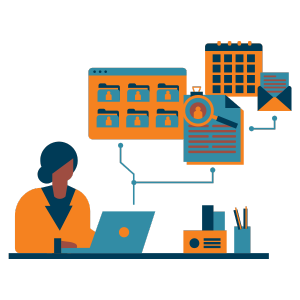
ITSM
Video: Service Desk Software Features Tour

Transcript of Service Desk Software demo:
Today we’re going to look at the Service Desk, a core part of the Sunrise ITSM and MSP applications.
The core elements of the Service Desk will often involve both Incident and Request management, as well as Problem, Knowledge management, Service Level management and Contact management and will often include a Self-Service portal with a Service Catalogue. Today we’re going to look at how these all come together within the Sunrise application.
00.35 Having and implementing a Self-Service portal can make a big difference to any Service Desk; with Sunrise you can have a fully configurable and integrated Self-Service portal. Here you can see an example of how a Self-Service dashboard can look. In this example, we’re showing some of the key features that customers typically wish to present within the Self-Service portal. You will notice you can publish announcements that are relevant to the end-user, (01.00) and if they want some more information, they can click down to drill down on that specific announcement. In addition, we can also publish customer-friendly knowledge, and enable customers to go and search the knowledge base. In this example, I have an issue with an iPhone, I can search for my issue, choose the relevant Knowledge article (01.22) and a potential solution will be presented to me. End-users can also use the Self-Service portal (01.30) to check the status of their incidents and requests, and update them if required. This is a useful alternative to having to call up or chase the service desk. You will also see along the top, a number of different icons. These all lead to fully configurable forms that can enable any users to log, both incidents and request information. If I have an issue, I can just click the relevant button and raise it directly into the system. (02.00) You’ll notice as I start to type, the system can proactively suggest solutions before I even log it.
It’s also possible to embed work based chat calls directly into the Self-Service portal (0205). There’s also a fully integrated Service Catalogue that will give your end users a shopping cart based experience. (0219) Here I can either search directly for the item I’m looking for, such as in this case, an iPhone, and add it directly to the basket, or alternatively I can filter using the options on the left hand side. (02.33) Once I’ve added the items that I need to my basket, I can check out the order and a Service Request will be automatically raised.
Sunrise also presents service desk users with an optimal user experience with fully configurable dashboards (02.52) ensuring you can see the information you wish to see, the minute you log on. This can be more graphical information such as charts and gauges, or more functional areas such as a live dashboard that will allow you to drill down and see what’s going on in real time.
(03.12) If as service desk user wishes to create an incident or request on behalf of an end user, they can do so directly from the dashboard, (0318). Here I can click a link on the dashboard and it takes me to their login screen. All of the searching is dynamic, so if for example I search for an end user, the results are brought back and I can automatically populate the information. This information for Contact Management can be fed from other systems such as Active Directory or Azure AD, directly into Sunrise. (03.40) You’ll also notice on the Right hand side, the system has dynamically suggested the relevant information, in this case you can see four open incidents (03.52) currently linked to this end user.
(03.56) We can also see other useful information such as any assets or items that are currently related to this user.
(04.02) When raising an incident or request, we can also interact directly with other areas of the product, such as Problem and the Knowledge Management areas. (04.10) Here in this example you can see as I type in the error code an user’s getting, the system can automatically and proactively suggest a relevant knowledge article for me. In addition it could also suggest any known problems that you may be experiencing. (04.28) Fully configurable screens make it easy to see relevant information on the service desk at all times. Here we can see the open incidents, and their current level of escalation. The tool also has an inbuilt process engine that can send proactive and automatic alerts by email or by messages within the application itself, ensuring no key issues are missed. (04.50) Automation and the ability to Automate is key for any service desk. Sunrise has a built in Graphical Process Builder that allows you to configure, build and automate standard processes. Here you can see an example of a New Starter Process configured within the system. This will automate the steps that you need to follow to complete this request and reduce the manual input required.
(05.17) Problem management can also be useful on the Service Desk. Sunrise has a Problem Management process that’s fully integrated with the other processes. (05.25) You can add a Problem directly in the system or if required you can initiate a problem from the Incident or Request using the details you’ve already entered. When you close a problem, you can automatically close any associated incidents.
(5.43) Knowledge management can also be a critical and useful tool for any service desk. Sunrise has a fully integrated Knowledge management database. You can hold Knowledge information as formatted text, pictures, embedded videos, URLs or even attachments of useful information. (06.01) This information can be presented internally to the Service Desk or published to any users via the Self-Service portal.
(06.10) Having access to real time information reporting is also incredibly important to any service desk. In addition to the charts and graphs within the real time dashboard, there is also an inbuilt Report Manager (06.23) that enables Service Desk Managers and Service Desk Analysts to create, run and schedule their own reports. (06.30) The service desk can also benefit from real time wallboards that can be presented and monitored on TFTs in the Service desk area. This will present real time graphical information to all people involved in the service desk. If you wish to, this can also be presented to end-users or senior management via a web interface.
(06.56) Sunrise are also one of very few vendors to have the Service Desk Institute version 8 reporting compliant reports. These are KPI based reports that allow you to report on key service desk metrics and are available as standard within the application. They are also useful for clients wishing to work with the SDI to attain Service Desk accreditation.
For more information on how Sunrise can help you, please get in touch with a member of the team.
Related Resources
-1.png)

