Resources
Looking for more information? Here you will find case studies, demo videos, white papers and datasheets to help you.
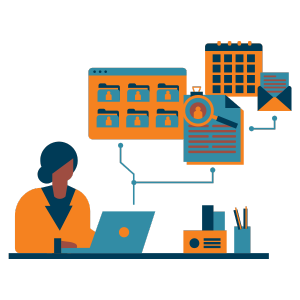
ITSM
Video: Service Management for Managed Service Providers

Sunrise for Managed Service Providers supports your need for centralised management of tasks related to supporting customers and their differing contractual requirements.
Sunrise for Managed Service Providers includes all the core ITIL processes: Incident and Request Management, Problem Management, Change Management, Configuration and Asset Management, Knowledge and Service Level Management.
In addition to the core ITIL processes, there are also value-add areas such as Project Management. This helps Service Providers to manage their own, and their customers’ projects. There are also areas for Customer Contracts, managing Suppliers, as well as a Crisis Management area to help Service Providers to manage the environmental and health crises all in one place within the system. For any Service Providers looking for support around IT Governance, there are also areas around Risk, Control and Audit management where Risks can be managed, tracked and litigated within the application itself.
The application is entirely configured around the Customer. You can see an example of a customer record where we can see key customer details. If we scroll down, we can see all information related to this particular customer, including the customer history, any incidents that we’ve logged for this customer, any specific contracts including SLAs that each customer has, as well as any current projects that we are working on. (1.45) We can also look at additional customer information such as customer contact, locations and any of their items or assets that we support. WE can also track potential opportunities with that customer.
(02.04) The ability to manage complex SLAs is one of the key elements of the system. This frees the MSP up to be able to offer the services and SLAs that support your business, rather than have any restrictions in place by the call itself. SLAs can be directly linked to the Customer, or if required to the Individual Contract (02.25). Here you can see, for this customer, that we have a number of contracts. If we drill down on the one of the contracts (02.31), we can see, as well as having a start date and an end date, we can also have a specific SLA per contract within the system. If we wish to, we can even go further, whereby we may have a number of hardware or software components linked to a contract, which can have their own individual SLAs. (02.51)
(02.52) Sunrise for Service Providers also comes with a full integrated Self-Service portal, enabling customers to interact with the application. It comes with a flexible dashboard that is fully configurable based on information you wish to present. The Self-Service Portal can provide powerful access to the application, including the ability to publish useful and relevant messages and announcements (03.16), search the standard knowledge base, (03.19) check the progress of your existing incidents and requests, and raise new incidents and requests as required (03.28).
(03.29) There’s also the option to have a shopping cart based experience, to allow your customers to order standard hardware, software and services that you offer.
(03.40) Sunrise for Service Providers is delivered by a modern and intuitive html 5 interface. Here we can see that id we want to raise a new incident or request, how a fully configurable screen to log the request (03.50). All of the searching is dynamic and allows for pre-filtering (03.56). Here I’m going to choose the name of a customer contact, and it will automatically populate all of their contact details, at the same time it will alert me to any existing incidents this customer may have (04.09).
(04.10) Dynamic Searching can also suggest relevant information, when raising a new incident or request. This may include existing Knowledge Base articles, known problems or previous incidents. If I type in ‘error code 901’ (04.29), you’ll see as I type it in, solutions are automatically suggested. In this case, we can see a Knowledge article and an existing Problem that we are aware of. (04.38)
In addition to the fully configurable dashboard, Sunrise for Service Providers also has a number of other powerful options, this includes an inbuilt Report manager that enables you to create and schedule your own reports within the application itself, giving you a powerful way of extracting reporting information. (04.55)
Sunrise are also one of the very few vendors to have achieved the Service Desk Institute reporting compliance version 8 reporting. This gives you the ability to report and run KPI based reports on all of your service desk which can be shared with your customers.
For more information on how Sunrise can help you, please get in touch with a member of the team.
Related Resources
-1.png)

