Resources
Looking for more information? Here you will find case studies, demo videos, white papers and datasheets to help you.
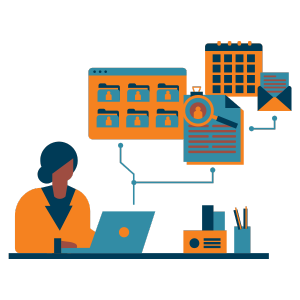
ITSM
Video: Use Case – Onboarding

Onboarding or new starter workflow
Today we’re going to look at how Sunrise ITSM automation can help you with onboarding new users into your organisation. In order to begin the onboarding process, HR or a line manager is able to log in to the self-service portal and raise a new starter request direct within the application. The required information can be added via a fully configurable form. Once this information has been populated in the form, the request can then be submitted. This will raise a new service request within the ITSM application for the new starter. Once the request has been created, the required new starter process will be followed as defined within the application itself. In this example, you can see a number of tasks need to be completed, such as allocating a device to the new starter and creating an AD account. Once the AD account has been created, you will also need to enable Office 365 for the new account. When all the tasks have been completed, the service request can then be resolved. The initiator can also be sent an email letting them know that the new starter process has been completed. It’s possible to configure your own required process within the application. Here we can see the relevant task with the new starter request created and assigned to the relevant teams within the system. An email has also been sent from the system, automatically to let them know that there’s a task they need to complete. If they want to, they can click on a link in the email and go directly to the record in the ITSM system. A member of the application support team is able to go into the task, and when it’s completed they can complete the task, directly within the application itself. Here you can see that when the task is completed, the follow up task – to enable the Office 365 account – is automatically created within Sunrise. When all the tasks have been completed, the service request itself can be resolved. Once it’s resolved, an email can automatically be sent to the initiator, to let them know their new starter request has been completed.
For more information on how Sunrise can help you, please get in touch with a member of the team.
Related Resources
-1.png)

