
Operations & Service Delivery for MSPs
Businesses can be complex with many moving parts involved in delivering great services to your customers. But they don’t need to be. Streamline your critical business operations with integrated Service Management capabilities, and simplify the delivery of your products and services.
Achieving Exceptional Levels of Service

From managing individual change requests, to delivering long-term customer projects, your service delivery functions are under a constant threat of being overloaded with demands and requests. Without proper management these can be easily missed leading to delays and customer dissatisfaction. But this doesn’t need to be the case. Sunrise Service Management includes many features that ensure operational teams and service delivery functions work together and collaborate on one single platform.

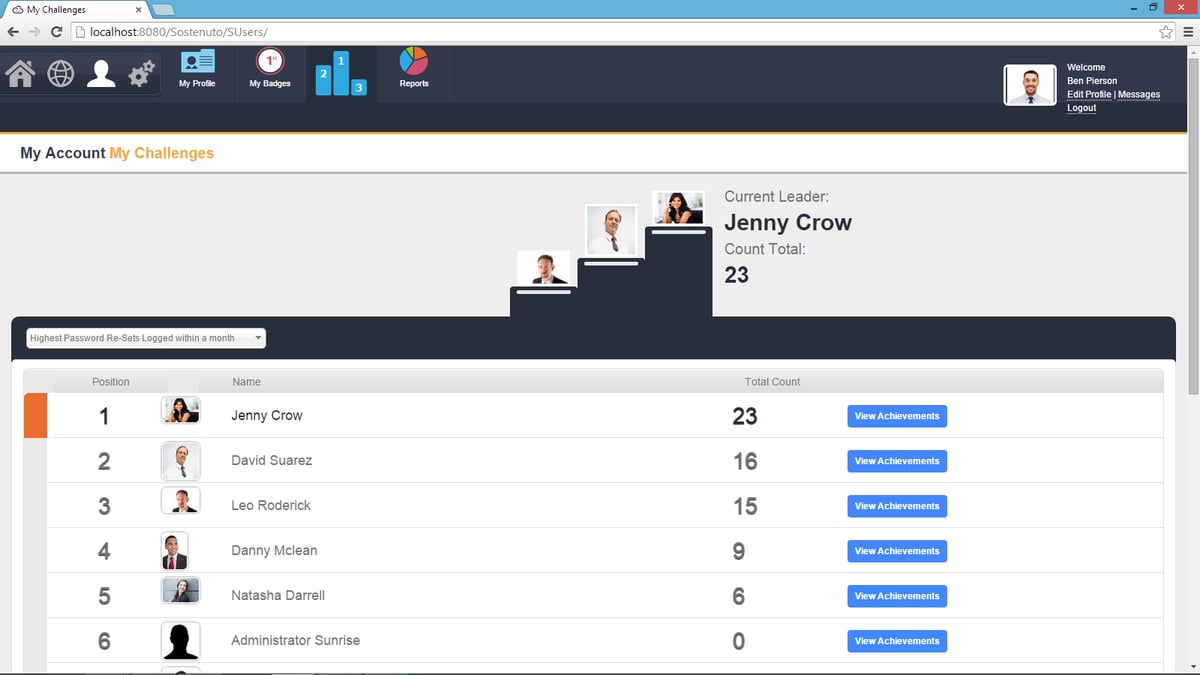

Project Management
Monitor Project progress against agreed milestones and keep projects, outstanding tasks, and the resolution of pending issues, visible and on-target at all times.
1. What Does It Do?

-
Track anticipated vs actual time and costs incurred for any project
-
Accurately allocate and manage the resources necessary to deliver projects
-
Keep a record of all requirements for each project
-
Identify and schedule tasks and milestones according to your overall project plan
-
Monitor and manage any project-specific issues and assign to the project team for resolution
-
Easily identify project-specific risks and track mitigation strategies
2. Key User Benefits

-
Improved understanding of project deliverables
-
Clearer visibility of current project status and risks
-
Increased number of projects completing on time and on budget
-
Improved allocation of resources
3. More Info

Managing complex projects, with multiple stakeholders, tight deadlines and fixed costs, can be both time consuming and fraught with issues. Questions such as “where are we with…?” and “when will x be complete…?” are often difficult to establish when being up-to-date on the status of your project is paramount to delivering on-time and in-budget. You need both visibility and control in order to make better informed project decisions. Sunrise ITSM supports your desire for improved project management by providing centralised management of all aspects of your project including capturing the business case, anticipated costs vs actual costs, effort expected and delivered, deadlines and delivery milestones, as well as stakeholders and allocated resources. Project requirements can be tracked, with individual actions broken down into specific tasks that can be assigned and tracked accordingly. Any project specific issues can also be managed until resolution.
Improved project visibility and control With Sunrise ITSM, your Project records become centralised repositories for all those involved in delivery, from business stakeholders, engineers, and even your customers. Status updates can be given to all, project risks tracked and mitigated, and complementary documentation attached and shared with other project resources.
Integrated fully with Sunrise ITSM Audit capabilities, your projects can be regularly audited and monitored, providing comprehensive information covering all aspects of your project’s compliance with internal policies, or external legal frameworks. Whether your projects are big or small, Sunrise IT Service Management allows you to see at-a-glance the current status of all of your projects, manage tasks and issues to tight deadlines, deliver against your milestones, and get back under control. With Sunrise ITSM Project Management you’ll always have the right project information on hand exactly when you need it.
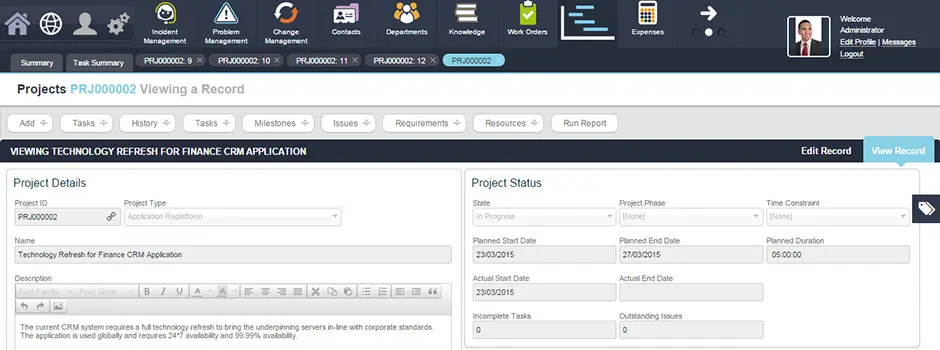
Returns (RMA)
Track your supported items at each stage of the returns process from initial reporting of a fault, through to transit, testing, final repair, and resolution.
1. What Does It Do?

-
Submit returns for review and approve or reject as appropriate
-
Track returns through the complete lifecycle from initial reporting through to transit, testing, repair or replacement
-
Manage specific tasks for engineer activity and ensure everyone knows what needs to be done and when
-
Keep up-to-date with automated email notifications for both customers and engineers as the return progresses
2. Key User Benefits

-
Increased visibility of all return activities
-
Helps identify poorly performing products
-
Improved customer communication
3. More Info

Whether you’re a manufacturer or supplier, all too often the products you provide malfunction; despite all efforts, they must be shipped back to site for investigation, and possibly a repair or replacement under warranty. Keeping everyone in the loop, and tracking the current status of a return at every step of the way, is critical to making the whole process seamless and transparent.
With Sunrise Service Management you can track all supported items at each stage of the returns process from initial reporting of a fault, through to transit, testing, final repair, and resolution. This increased visibility over the whole returns process keeps customers in the loop and allows you to gain control over all return requests.
In cases where multiple items require returning each item can be allocated to the same return record ensuring that you have a consolidated view of return activities including the total value of all returned items, and the customer contract they belong to.
As the return progresses individual tasks can be assigned to engineers to fully test the item, undertake and necessary refurbishment. Sunrise Service Management ensures full traceability and visibility of progress very step of the way.
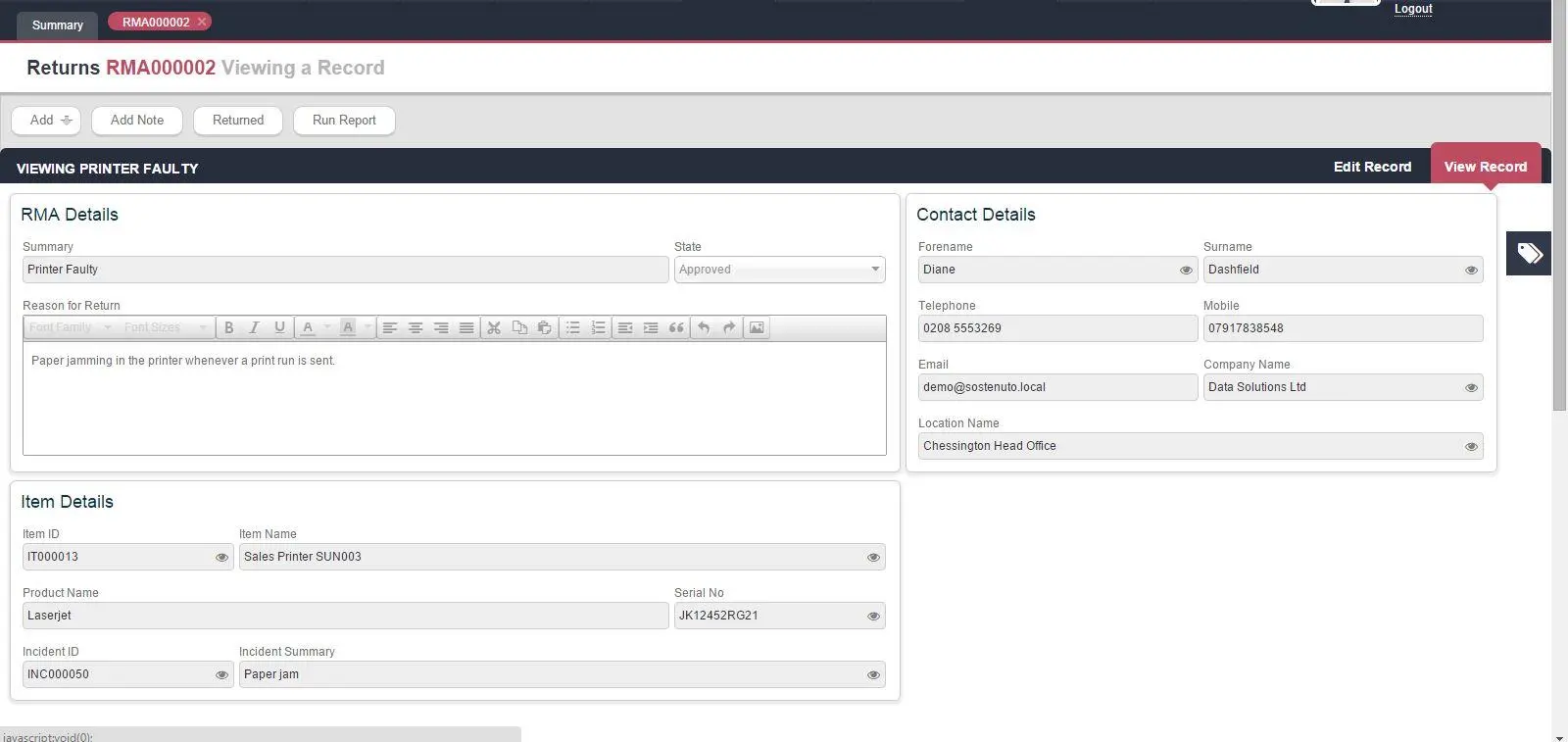
CMDB
Build a central store for all assets, whether hardware, software, IT services or anything in between. Associate assets to people, departments, locations and other services, to understand the impact of future changes and issues.
1. What Does It Do?

-
Record outages against items and services
-
Maintain visibility of upstream and downstream relationships and understand the impact of Change
-
Track warranties, contracts, and suppliers, depreciation, residual values and operational life-span
-
Integrate with network asset tool Certero AssetStudio™, or any discovery tool of your choice, to help you automatically populate your CMDB
-
Manage permanent or temporary loan equipment from stock
2. Key User Benefits

-
Single source of truth about the items you support
-
Increased accuracy of impact analysis
-
Save time and costs
-
Increased visibility and control over IT information
3. More Info

When something goes wrong it’s important to have an accurate Configuration Management Database (CMDB) containing a record of each Configuration Item (CI). But keeping the information up-to-date on hundreds, or even thousands, of desktops, laptops, servers, printers, and services can be almost impossible without a centralised database of configuration items. Without accurate information to hand, your Service Desk cannot accurately understand the impact of changes, the likely effect of loss of services on your IT users, nor pro-actively manage customer expectations. Sunrise IT Service Management allows you to track detailed information on every CI, including technical information, financial facts and figures, and the suppliers you need to contact in an emergency. All assets can be linked to their originating orders, warranty and underpinning contracts, as well as their current owners.
With a consolidated CMDB you can keep track of your assets by linking configuration items to people, departments, locations and other services. Tracking the Incidents and Problems that relate to each CI is simple, and assessing the impact of any Change becomes a breeze.
With Sunrise IT Service Management you can manage a central store for all Configuration Items be they hardware, software, IT services or anything in between.
Change Management
Reduce change risk by managing, scheduling and communicating proposed future changes. Identify business impacts, and gain approval within change processes, and you’ll be in control every step of the way.
1. What Does It Do?

-
Record the Change impact, justification, severity, risks and backout scripts
-
Initiate, approve, implement and verify your Change requests
-
Automatically keep everyone in the loop as Changes pass through important milestones
-
Break down your complex Changes into smaller tasks and allocate to the relevant individuals for action
-
Eliminate errors by ensuring all Changes are commercially and technically appropriate for the business
2. Key User Benefits

-
Reduce costs
-
Increased customer satisfaction
-
Improved communication
-
Reduced number of errors
-
Complete visibility
3. More Info

Change is inevitable but managing it can be tricky. IT is complex, multiple stakeholders are often involved, and processes can be difficult to follow. If change is not closely managed then time slips, actions are missed, and changes pass into production without anyone noticing anything is wrong until it’s too late. This can lead to service degradation or even complete system outages. Ultimately everyone is impacted. No wonder then that effective Change and Release Management is so important. Sunrise IT Service Management Change Management allows you to see who is impacted by potential changes to key services, allows you to manage multiple stakeholders and deadlines, and automatically keeps everyone updated as the change progresses from approvals, to implementation, testing and production release.
Sunrise IT Service Management contains comprehensive Release and Change Management features allowing you to keep on top of all of your Changes, from the smallest to the largest. Reduce the time you take to roll out any release, and improve the overall quality and effectiveness, with Sunrise IT Service Management.
Sunrise IT Service Management allows you to associate key changes to existing Problems or Known Errors, then allocate multiple changes to release packages for final testing and deployment. Understand the impact of Change using the consolidated CMDB, manage Change blackout periods, and minimise the risk of failed change by increasing visibility across your teams. With Sunrise IT Service Management you’ll never miss a release target for your Changes again.
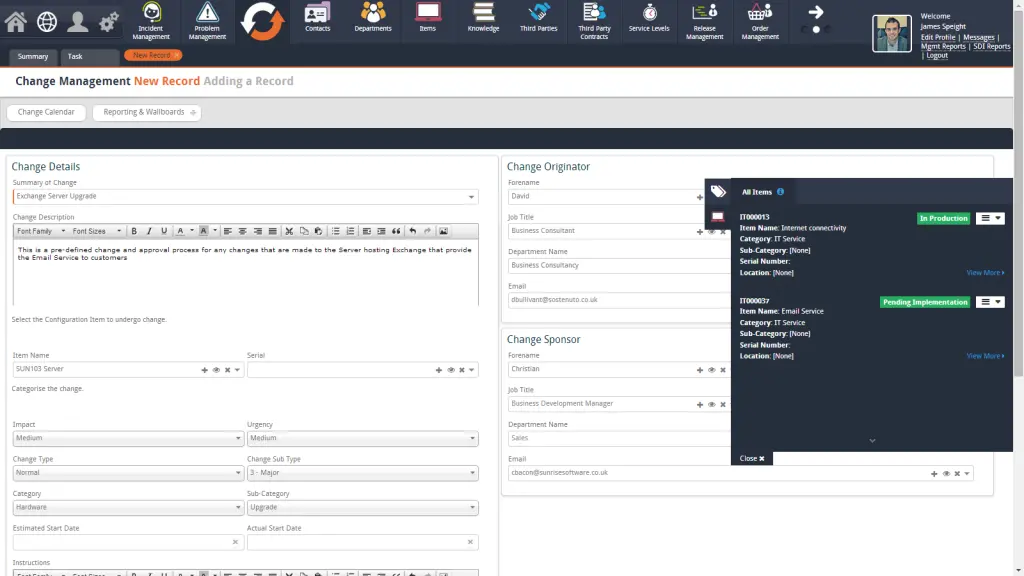
Release Management
Group multiple changes together into a single release package, simplify your rollouts, and never miss a release target again. Track problems, known errors, and further change requests associated with each of your releases.
1. What Does It Do?

-
Tightly integrated with Change Management processes allowing grouping of packages of work
-
Track release business case, scope, and Release readiness
-
Verify, reject or approve Releases
-
Track the total effort and cost expended on each Release
-
Create and link new Known Errors affecting a release as well as new Change Requests
2. Key User Benefits

-
Reduce costs
-
Increased customer satisfaction
-
Improved communication
-
Reduced number of errors
-
Complete visibility
3. More Info

Accurate information, resource planning and management are all essential components of your release management strategy. Without a consolidated release management process you’re prone to complexities, issues and potential pitfalls that create havoc, confusion, and lost revenue. Not to mention the unhappy customers. Sunrise IT Service Management gives you a holistic overview of how each release impacts all other areas of your service desk. Sunrise IT Service Management’s Release processes ensures each Change Request related to each release package is centrally stored, always available, and up-to-date. Key milestones relating to each release can be flagged, with automatic alerts being sent to interested parties when key dates are reached. Training and documentation updates can be scheduled around key release dates, again with email notification where appropriate. In addition, records of test cycles can be maintained and analysed for future reference, as well as adding any known issues as problems and associating these with the release package and individual Change Request that introduced them.
Through careful and controlled Release Management processes, significant reductions in costs can be seen, through improved utilisation of your valuable IT resources. This ensures a greater quality of each Release, as well as an overall reduction of the length of time it will take you to roll out.
Sunrise IT Service Management’s Release processes will put you in control of every step of your route to live deployment for your packages of Change.
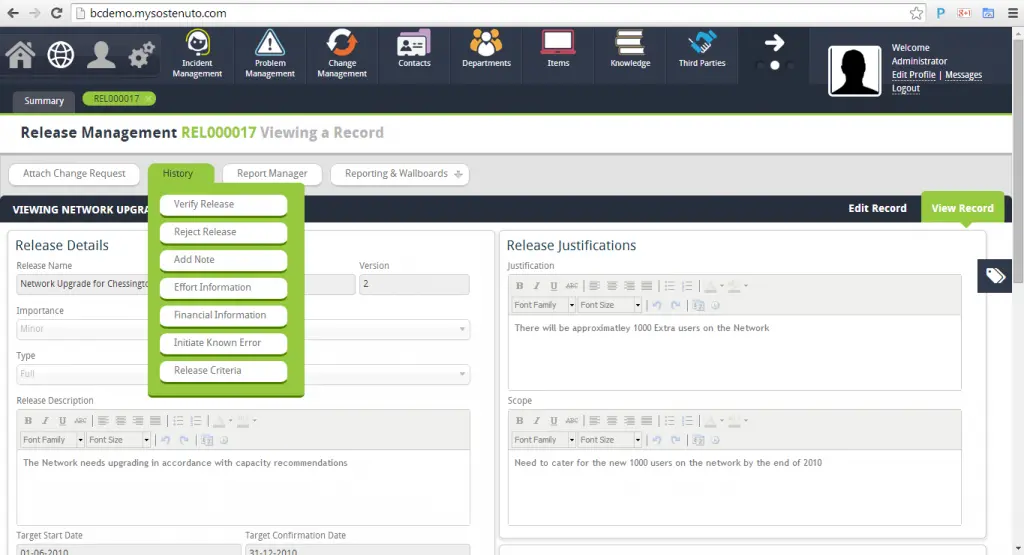
Event Management
See through the “noise” of constant alerts from your monitoring tools. Monitor the most critical issues with your IT equipment and generate new incidents or changes when event thresholds are exceeded.
1. What Does It Do?

-
Create event rules that automatically create Incidents or even Changes
-
Link events to the Configuration Items (CIs) that caused them
-
Specify thresholds for major events and cut out the background noise
-
Monitor event trends over time and identify poor performing Cis
2. Key User Benefits

-
Increased visibility of problems as they happen
-
Improved trend spotting over time
3. More Info

As automated server and application monitoring tools make increasing levels of information available to system administrators, it is important to be able to filter events that require action from events that do not. Some events might require no action at all; others might require an Incident or even a Change to be initiated. But sometimes it can be hard to see this through the “noise” of so many alerts. Sunrise IT Service Management Event Management enables you to define the rules that will be triggered by significant events found by your automated monitoring tools. You can specify the type of threshold which will trigger the event and even initiate a Change or an Incident as appropriate. Incoming events are automatically associated to the event record, which in turn automatically links the record to any Configuration Item (CI) involved in the event.
With events linked to Configuration Items (CIs), Incidents and Changes it’s easy to perform analysis of the information and spot trends, such as event breaches by Item type.
Event Management can gather information from manual input, from the database directly, via email, or using the Sostenuto REST web service API.
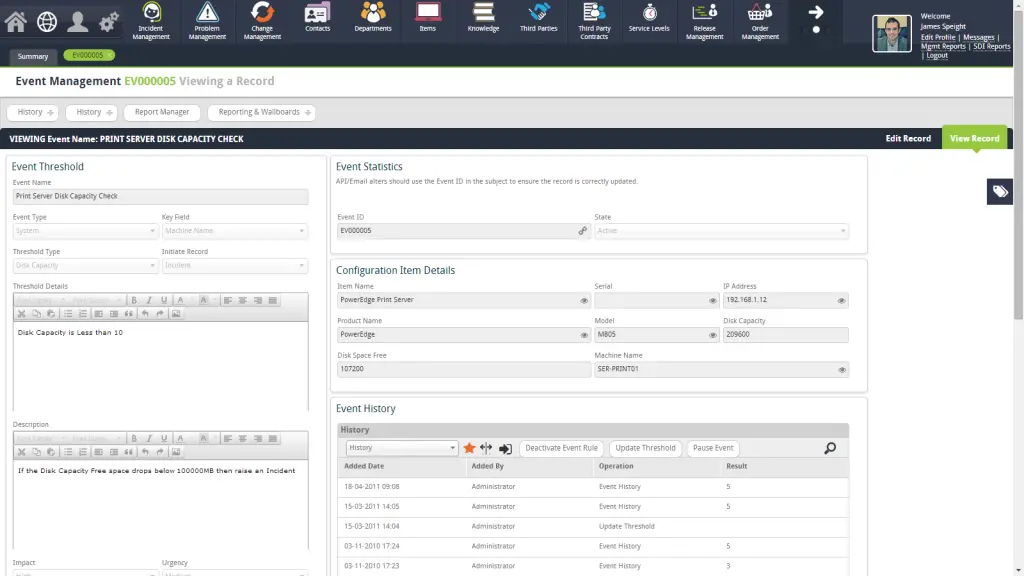
Time Cards and Expenses
Keep tabs on all time taken and expenses incurred in supporting, maintaining or implementing your IT strategy, and reduce the likelihood of hidden support costs.
1. What Does It Do?

-
Break down expenses and time cards into individual line items or simplify with just a top-line number
-
Keep track of the true costs of support via consolidated expense and time card reporting for all support activities
-
Streamline activities and reduce the time and effort spent in managing approvals and processing
-
Export expense and time card information for use in other applications
2. Key User Benefits

-
Stop invisible expense and time sinks from spiraling out of control
-
Gain full visibility of costs across all service management disciplines
-
Increase control of costs and resource availability
3. More Info

As Service Desk and other IT staff go about their business supporting staff, maintaining equipment, and implementing IT strategies, it’s inevitable that actions take time and costs are incurred. This detail needs to be tracked and accounted for to establish true cost visibility over time. Knowledge of your greatest time and cost sinks is critical to understanding the true value of IT to the business, and gaining a handle on potential operational efficiencies.
Sunrise ITSM provides detailed tracking of all time and expenses incurred during all aspects of IT operation from those undertaking support activities. Whether investigating and resolving Problems, implementing Changes, rolling out Releases, performing Audits, or running complex Projects, you’ll have full visibility of the time taken and costs incurred.
Sunrise ITSM tracks expenses across your IT service management disciplines, providing invaluable insight into your most expensive activities. Using integrated reporting you can analyse both time spent and expenses to establish clear cost goals, transparency, and reduce the likelihood of stumbling across hidden support costs and unexpected time sinks.
Work Orders
Ensure the efficient and timely completion of internal and external Work Orders, and never lose track of outstanding activities again.
1. What Does It Do?

-
Create multiple Work Orders for internal staff and approved suppliers
-
Break Work Orders down into individual tasks that can be tracked and assigned
-
Compare estimated start and completion dates with reality
-
Improve communication by automatically notifying suppliers of any new Work Orders
-
Track supplier performance via integrated Service Level Agreement tracking
2. Key User Benefits

-
You can access Work Order information at any time, from anywhere, and from any device
-
Increased visibility over all tasks and activities defined within the Work Order
-
Improved communication between your teams and external suppliers
-
Work Orders are completed on budget and to schedule
3. More Info

All organisations depend on external companies, or individuals, to undertake work on their behalf. From the smallest of jobs to the largest of contracts, managing the activities of multiple suppliers is a complex and challenging process. Ensuring that everyone has access to the latest information in a timely manner is critical in ensuring the right work is concluded at the right time.
Sunrise ITSM Work Orders act as an instruction to field service technicians, or approved Suppliers, to perform the activities specified within the Work order. Multiple Work Orders can be created and managed for resolving Incidents and Problems, implementing Changes, rolling out Releases, or completing Projects. Each Work Order can be prioritised and submitted for approval before being communicated.
Field service staff, and even approved Suppliers, can access Sunrise ITSM and keep their Work Orders up-to-date, either using the browser-based portal on their laptops, tablets or smartphones, or send updates via email. Keep a handle on all your Work Orders and ensure their efficient and timely completion with Sunrise ITSM.
"We’ve been using Sunrise for nearly three years, without any failures, giving us reassurance and allowing us to focus on supporting the work of the council, its staff and councillors. We particularly like the ease of use, and the intuitive interface that we’ve been able to customise to meet our needs in every area."
Judy Barker
"Sunrise has been transformational in how we are now working and the data that we are able to capture and use."
Womble Bond Dickinson
IT Services Manager
"We saw that Sunrise’s employees are really enthusiastic about the company and hugely experienced. That made our decision very straightforward - Sunrise is just the right partner for us. Adopting the SaaS model means we don’t have to worry about release cycles or server management either, as it’s all managed by Sunrise."
Bidfood - Matt Wilsher
Head of IT Services
"As with the entire NHS, we have a focus on efficiency, and Sunrise enables us to automate many of our processes, giving staff time to handle more complex, more challenging jobs where they can really add value."
NHS Merseyside
Head of IT Service Operations
"We have the ability to customise the platform for different areas of the university and have removed the need for a multitude of platforms from multiple providers."
Plymouth University
Service Improvement Manager
"Flexibility, scalability, customisation and speed of implementation were paramount to us. Sunrise ITSM enabled us to improve and alter the way in which we logged and managed queries through to resolution, with a clean and simple user interface that staff could quickly and easily get to grips with."
WM Housing
Senior Administrator
"The relationship we have with Sunrise feels more like a partnership than a client / supplier dynamic. They have always responded to our feedback 100%, and gone out of their way to support us in our ISO/IEC 20000 undertaking."
Nicki Burton
"Thanks to Sunrise and ITIL we’re confident that we can deliver the service our customers require and better understand and respond to their changing needs, in a more digitally-driven world. "
Steve Haslam
"For us Sunrise were the clear choice. The system has a broad range of features and functions and it was the most cost effective answer to our needs."
Sue Keating
Customers Who Use Us


Many of our customers have taken advantage of the services available to control and manage their IT Operations, one of those customers is INPS who uses Sunrise’s Configuration Management functionality to track the numerous services that it supports. Thanks to Sunrise ITSM, INPS know exactly which customers are connected to the different systems they have in place and how they are using the various services, enabling them to target any changes swiftly and accurately.
.png)

